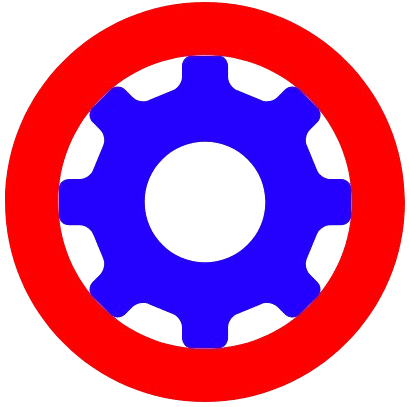YouTube Thumbnail Downloader
Download High-Quality YouTube Thumbnails Instantly for Free
Creating or studying YouTube videos for a while, you know how important a thumbnail is. It is the first thing people notice before deciding to click. A good thumbnail can make a huge difference in how many views a video gets.
Sometimes you might see a thumbnail you like and want to save it. Maybe you need it for design inspiration, maybe for a presentation, or maybe you just want to study how the creator made it. That’s when a YouTube Thumbnail Downloader – Free HD Thumbnail Tool comes in handy.
I’ve used this type of tool many times, and it has saved me hours of work when I needed a quick way to get high-quality thumbnails.
Why Use a YouTube Thumbnail Downloader
From my own experience, here are some of the best reasons to use it:
- Get design inspiration – Study how top creators make eye-catching thumbnails
- Save your thumbnails – In case you lose the original file
- Use in presentations or reports – Great for marketing or content analysis
- Check quality and style – See the exact resolution and details
Thumbnails are like billboards for your videos. If you want to improve your designs, looking at what works for others is one of the smartest moves.
What is a YouTube Thumbnail Downloader
It’s a simple online tool where you paste a YouTube video link, and it instantly gives you the thumbnail in high resolution (HD). You can download it to your device with just one click. For someone like me who studies YouTube trends, this is a must-have.
Useful Tools On ToolOnWeb:
How to Use the Tool
Here’s the way I use a YouTube Thumbnail Downloader to get the best results:
Step 1 – Open the YouTube Thumbnail Downloader
Go to the tool’s webpage where it is available for free.
Step 2 – Copy the video link
Find the video whose thumbnail you want. Copy the link from the address bar or by right-clicking on the video and selecting “Copy video URL.”
Step 3 – Paste the link into the tool
In the input box, paste the copied video link.
Step 4 – Click the download or fetch button
The tool will instantly show you the thumbnail in different resolutions, usually including HD quality.
Step 5 – Save the thumbnail
Right-click on the HD version and choose “Save image as” to store it on your device.
Tips from My Experience
- Always respect copyright – use thumbnails for study or personal use unless you have permission
- Check multiple thumbnails from top videos in your niche for design patterns
- Notice the use of colours, text, and faces – these often increase clicks
- If you are making your own, make sure your thumbnail is clear, even at small sizes
The YouTube Thumbnail Downloader is a simple but powerful resource for creators, marketers, and researchers. It helps you quickly grab high-quality thumbnails so you can learn from them, save your own, or use them for reports.
I’ve been using it for years to analyse successful designs, and it has helped me improve my thumbnails. The more you study good designs, the better your results will be. If you want to boost your click-through rate and learn from the best, start using a thumbnail downloader today. It’s fast, easy, and completely free.