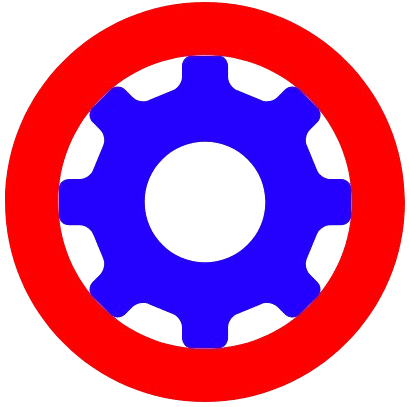YouTube Title And Description Extractor Tool
Save Time by Extracting Video Titles and Descriptions Easily
You know that the title and description are two of the most important parts of any video. They tell viewers what the video is about and help YouTube understand how to show it to the right people.
Sometimes you might come across a video and want to check its exact title or see the full description without scrolling endlessly or clicking extra buttons. Maybe you want to study how other creators write their descriptions. Or maybe you just want to save the details for later. That is when a YouTube Title and Description Extractor becomes a time-saving tool.
I have used this kind of tool many times in my YouTube journey, and trust me, it makes research so much easier.
Why Use a YouTube Title and Description Extractor
From my experience, here are the main reasons to use it:
- Research successful videos: See how popular creators write their titles and descriptions
- Get inspiration for your videos: Learn what styles and keywords work well
- Save time: Instead of manually opening and copying, you can get the details instantly
- Check your videos: Make sure your title and description look correct on different devices
When you understand how others are using their titles and descriptions, you can apply the same strategies in your style.
What is a YouTube Title and Description Extractor
It is a simple online tool where you paste a YouTube video link, and in seconds, it shows you the exact title and full description of that video. No need to load the video or dig through code.
For creators like me who want to improve their SEO, this is a goldmine. It lets you see what keywords are used and how the description is structured.
How to Use the Tool – Step by Step
Here is my way of using it effectively:
Step 1 – Open the YouTube Title and Description Extractor
Go to the tool page where the extractor is available.
Step 2 – Copy the YouTube video link
Go to the video you want to check. Right-click on the video and select “Copy video URL” or copy it from the address bar.
Step 3 – Paste the link into the tool
In the extractor’s input box, paste the video link.
Step 4 – Click the extract button
The tool will instantly show you the exact video title and the complete description.
Step 5 – Study and take notes
Look at the structure, keywords, and formatting. Notice if the creator uses bullet points, timestamps, or special characters to make it stand out.
Useful Tools On ToolOnWeb:
- YouTube Timestamp Generator: Create Clickable Video Chapters
- YouTube Channel Stats Viewer: Subscribers And Views
Tips from My Experience
- Look at at least 5-10 videos in your niche to spot common patterns
- Pay attention to the first 2 lines of the description – that’s what viewers see without clicking “Show More”
- If you see useful ideas, adapt them to your style instead of copying them directly
- Use the extractor regularly when planning your content strategy
The YouTube Title and Description Extractor is not just a shortcut; it is a learning tool. When you see how other successful creators write their titles and descriptions, you can improve your videos faster.
I have used it to spot trends, discover better keywords, and even fix old video descriptions that were underperforming. It is quick, easy, and works for anyone who wants to grow on YouTube.
So next time you see a video doing well, don’t just wonder why – extract the title and description, study them, and learn from them. That is how you move from guessing to growing.