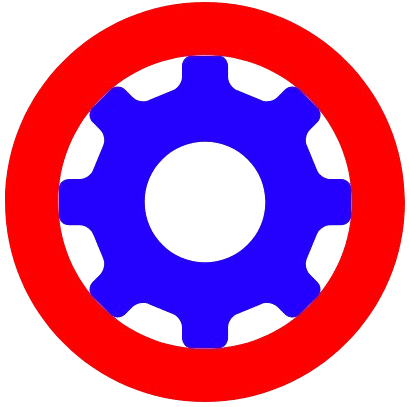YouTube Channel Stats Viewer
Get In-Depth YouTube Analytics Without Logging In
You have been creating content on YouTube for a while, and you know how important it is to keep track of your channel’s growth. Your subscribers and views are not just numbers. They show you how your audience is responding, what they like, and what keeps them coming back.
Over the years, I have learned one simple truth. You cannot grow what you do not measure. That is why a YouTube Channel Stats Viewer is one of the most useful tools you can have. It lets you see your channel’s subscriber count, total views, and sometimes even more details, all in one place.
Why Tracking Subscribers and Views Matters
When you see your stats regularly, you can make better decisions for your channel. For example:
- You can find out which videos bring you the most subscribers
- You can spot which topics get the most views
- You can track if your growth is going up or slowing down
- You can measure the impact of new video strategies
Subscribers tell you how many people want to keep watching your content. Views show how far your reach is. Together, they give you a clear picture of your channel’s performance.
What is a YouTube Channel Stats Viewer
A YouTube Channel Stats Viewer is a simple tool that shows you real-time or updated information about any channel’s subscribers and views. You just enter the channel name or URL, and the tool fetches the data instantly.
For creators like me, it saves time. I do not need to dig through YouTube Studio every time. I can quickly check the stats for my channel or even see how other channels are doing. This is helpful for research and inspiration.
How to Use the Tool
Here is how I usually use a YouTube Channel Stats Viewer to get the most value:
Step 1 – Open the YouTube Channel Stats Viewer
Go to the tool page. You will see a search box or input field.
Step 2 – Enter the channel name or link
If you have the channel URL, paste it in. If not, just type the exact channel name.
Step 3 – Click the check or view button
The tool will fetch the channel data. In a few seconds, you will see the subscriber count, total views, and sometimes more details like total videos or join date.
Step 4 – Analyse the numbers
Look at your stats over time. Are your subscribers growing faster after you tried a new style of video? Are views higher for certain topics? These insights will help you plan better content.
Step 5 – Repeat regularly
I make it a habit to check my stats at least once a week. It keeps me informed and motivated.
Useful Tools On ToolOnWeb:
Tips for Making the Most of Your Stats
Since I have been doing this for years, here are my tips:
- Compare your weekly or monthly numbers, not just daily
- Look for trends, not just single spikes
- When you see a drop, don’t panic – use it to improve
- Study other successful channels for ideas
- Celebrate small wins, even if it’s 10 new subscribers in a week
A YouTube Channel Stats Viewer is more than just a numbers tool. It is a way to understand your audience and track your progress. When you use it regularly and combine it with smart content strategies, you will see real growth.
I have been there, starting from zero, wondering if anyone is watching. Checking my stats kept me motivated and gave me the confidence to keep going. And now, I can tell you from experience, knowing your numbers is one of the keys to YouTube success. So if you are serious about your channel, start using a stats viewer today. The more you know, the better you grow.