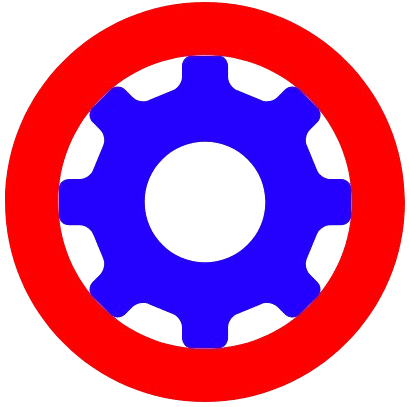Speech to Text Converter
Turn spoken words into written text
Works best in Chrome, Edge, and other browsers that support the Web Speech API.
I have been working with online tools for some time now, and one thing I have learned is that technology can save a lot of time. One of my favourite tools is the Speech to Text Converter. It takes your voice and changes it into written text in seconds. No need to type for hours. Just speak and let the tool do the work.
This tool is perfect for people who write a lot, take notes, create content, or simply prefer talking instead of typing. I use it when I have ideas in my head and I do not want to lose them. Talking is often faster than typing, and you can focus more on your thoughts instead of looking at the keyboard.
Why use a Speech to Text Converter
Typing is great, but speaking is faster. With this tool, you can record your thoughts, emails, stories, or any text and get them written instantly. It is also very useful if you have difficulty typing or you want to reduce strain on your hands.
The best part is that it supports many languages. So no matter where you are or what language you speak, you can still use it. It works on mobile and desktop, which means you can use it anywhere.
How to use the tool
Using the Speech to Text Converter is very simple:
- Select your language from the drop-down list.
- Click the Start Recording button.
- Speak clearly into your device’s microphone.
- When you finish, click the Stop button.
- The text will appear in the box. You can copy it or reset it to start again.
If you want to speak in short parts, you can stop and start as many times as you like. The text will stay until you click reset.
Useful Tools On ToolOnWeb:
- Text to Speech Converter – Convert text into spoken audio
- Case Converter – Change text to uppercase, lowercase, title
- Word Counter – Count words, characters, sentences, paragraphs
Tips for best results
- Speak clearly and at a steady pace
- Use a good-quality microphone if possible
- Avoid too much background noise
- Check the text after speaking to make sure there are no mistakes
Conclusion
I find this tool, Speech to Text Converter, to be a real time saver. Whether I am creating content, taking quick notes, or just capturing ideas, it makes the process much faster. You can try it right now and see how much time you can save.