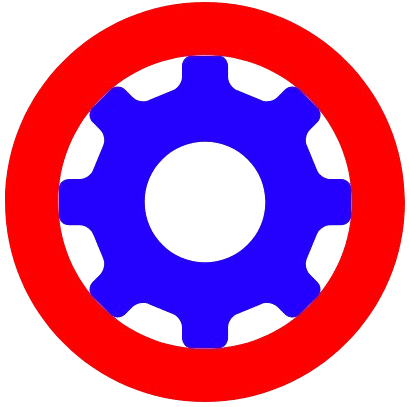Remove Line Breaks
Merge multiple lines into one continuous paragraph easily.
Sometimes when we copy text from a document, email, or PDF, it comes with lots of unwanted line breaks. It looks messy and is hard to read. That is where the Remove Line Breaks Tool helps. With just one click, you can clean your text and make it look like a smooth paragraph.
I have used such tools many times, especially when working with copied content. At first, I used to fix line breaks manually, deleting them one by one. Honestly, it was a waste of time. Later, I found that using a remove line breaks online tool makes the work super quick and accurate.
How to Use the Remove Line Breaks Tool
Using this tool is very simple, even if you are not a tech person. Just follow these steps:
- Copy the text that has unwanted line breaks.
- Paste it into the input box of the tool.
- Click on the Remove Line Breaks button.
- Instantly, you will get a clean paragraph without unnecessary gaps.
- Copy the result and use it anywhere you want.
That’s it! No extra steps, no stress.
What is a Remove Line Breaks Tool?
A Remove Line Breaks Tool is a simple online editor that cleans unwanted breaks and extra spaces from your text. It merges multiple lines into one continuous paragraph so your content looks neat and professional.
You can use it when:
- You copy text from PDF or Word documents.
- You paste content from emails with odd formatting.
- You want to make paragraphs look natural and easy to read.
Features of This Tool
- Removes line breaks instantly
- Deletes extra spaces
- Works on any device (mobile, tablet, desktop)
- No installation needed – it works directly in your browser100% free and easy to use
Why Should You Use It?
If you want your text to look neat, this tool saves you time. Instead of editing line by line, the remove line breaks word option makes your content smooth in seconds. It’s perfect for students, bloggers, writers, or anyone who deals with a lot of text.
For me, it has been a huge time saver when working on articles and editing documents. I don’t worry about formatting issues anymore.
Useful Tools on ToolOnWeb:
- Random Word Generator: Create Unique Words Online
- Reverse Text Generator: Flip Text Backwards Instantly
- Find And Replace Text Online
Conclusion
The Remove Line Breaks Tool is a small but very useful tool for anyone who deals with text daily. It makes messy content look smooth and easy to read. Next time you copy text from Word, PDF, or email, try this tool and see the difference yourself.