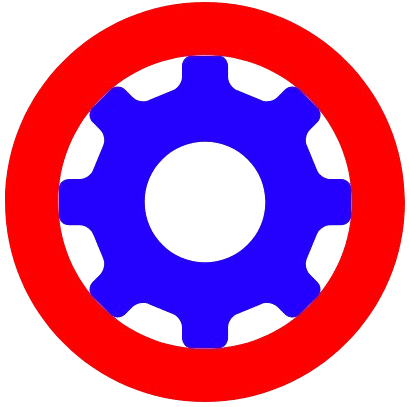If you are a student, writer, or someone who works with text every day, you know how small text tasks can take a lot of time. The good news is, ToolOnWeb.com has a collection of writing tool online free that make your work easier. These tools are simple, fast, and you don’t need to install anything. Let me walk you through them like a friend sharing tips.
1. Word Counter
Do you ever want to know how many words or characters are in your text? This tool does it instantly.
How to use:
- Copy your text and paste it into the box.
- It shows the total words, characters, and sometimes even sentences.
Example:
If you paste:I love writing online tools.
It will show 5 words and 27 characters.
2. Case Converter
Change your text to uppercase, lowercase, title case, and more. Perfect for writing or formatting quickly.
How to use:
- Paste your text.
- Choose the case type you want.
- Click convert.
Example:hello world → HELLO WORLD (uppercase)hello world → Hello World (title case)
3. Remove Extra Spaces
Extra spaces in your text can be annoying. This tool cleans them in seconds.
How to use:
- Paste your text.
- Click “Remove Spaces.”
- Get a clean, properly spaced text.
Example:Hello world ! → Hello world!
4. Text-to-Speech Converter
Turn your text into spoken words. Great for proofreading or listening to your writing.
How to use:
- Paste your text.
- Click “Convert to Speech.”
- Listen or download the audio.
5. Speech to Text Converter
Speak, and this tool types it for you. Useful for note-taking or creative writing.
How to use:
- Click the microphone icon.
- Speak clearly.
- The text appears instantly.
6. Number to Words Converter
Convert numbers into words. Handy for writing checks or formal documents.
Example:125 → One Hundred Twenty Five
How to use:
- Enter your number.
- Click convert.
7. Reverse Text Generator
Want to flip your text for fun or style? This tool reverses your letters instantly.
Example:Hello → olleH
8. Random Word Generator
Stuck with writer’s block? Get random words for inspiration.
How to use:
- Click generate.
- Use words in your creative writing.
9. Lorem Ipsum Generator
Need placeholder text for designs or drafts? This tool generates dummy text fast.
Example:Lorem ipsum dolor sit amet...
10. Encrypt and Decrypt
Secure your messages or decode encrypted text.
How to use:
- Paste your message.
- Choose encrypt or decrypt.
11. Find and Replace Text
Quickly replace words in your text. Saves time editing large documents.
Example:
Replace cat with dog in:My cat is cute. → My dog is cute.
12. Online Notepad
Write anything online without saving it on your computer. Auto-save helps you not lose work.
13. Text Repeater
Repeat words or phrases multiple times. Useful for banners, social posts, or coding.
Example:Hello Repeated 3 times → Hello Hello Hello
14. Remove Line Breaks
Combine multiple lines into one. Great for formatting text from PDFs or emails.
Example:
Hello
World
Becomes: Hello World
15. Text Sorting Tool
Sort your list alphabetically or numerically. Perfect for organizing content or data.
Example:Banana, Apple, Cherry → Apple, Banana, Cherry
16. Word Scrambler
Scramble words to create puzzles or fun text games.
Example:Writing → itgnWri
Why Use These Tools?
- Save time and effort while writing.
- Improve your productivity with creative writing tools.
- All tools are free writing tools and easy to use.
- No downloads needed; just open and use your text editor online free.
Final Tips
- Try combining tools for a faster workflow, like using Word Counter after cleaning extra spaces.
- Use a Random Word Generator or Word Scrambler for creative writing exercises.
- Bookmark this page to have all your writing tools for students and writers in one place.
Conclusion:
Whether you are a student, blogger, or writer, these free online text tools will make your life easier. They are simple, fast, and designed to help you focus on your ideas instead of formatting or editing problems.