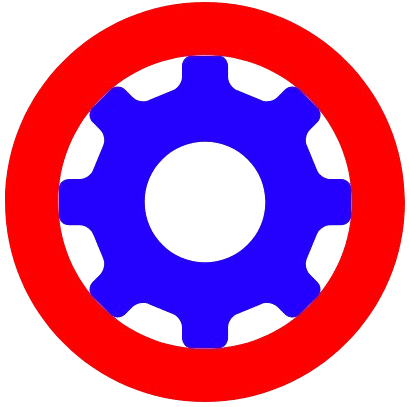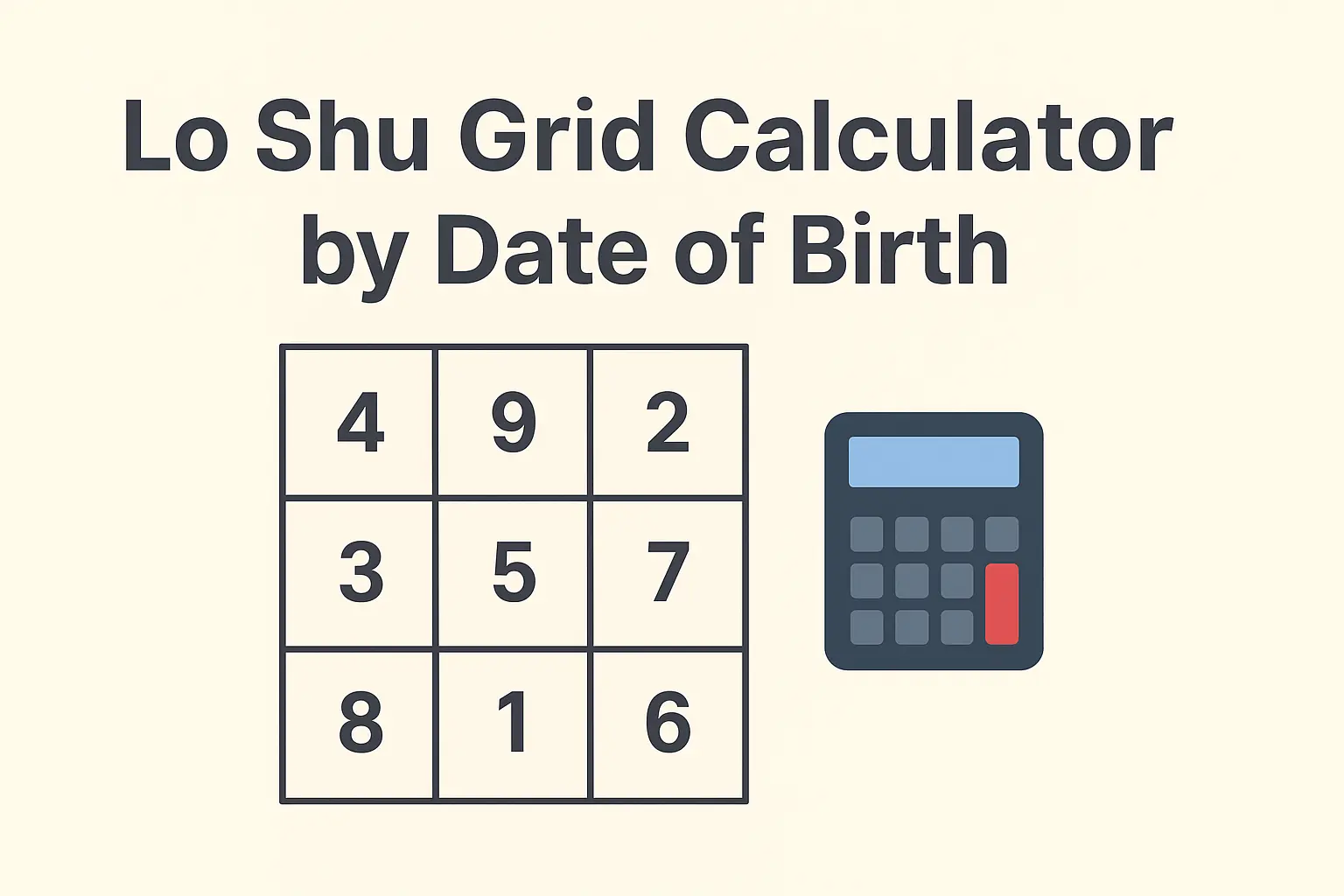Best Image Compressor Tool – Compress JPG, PNG, WebP Free
Image Compressor Shrink images client-side (WebP/JPEG/PNG). Fast and private. Drop or click to choose an image 📂 Drop image here or click to select Output format WebP JPEG PNG Quality 0.85 Resize mode No resizeMax width/heightScale by % Max Width Max Height Scale (%) 🔽 Compress ⬇ Download ✨ Tip: WebP usually gives best compression. … Read more