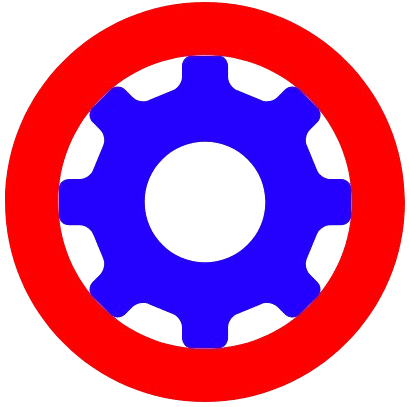Find And Replace Text
Discover how to efficiently find and replace text online to enhance your editing process for articles, reports, and code.
If you work with a lot of text like articles, reports, or even code, you probably know the pain of fixing the same word or phrase many times. This is where a Find and Replace Text tool becomes your best friend. I have been using such tools for a while now, and I can tell you they make life a lot easier.
How to Use the Find And Replace Text Tool
Here’s a simple step-by-step guide to use our word find and replace tool:
- Copy the text you want to change
- Paste it into the input box of the tool
- In the Find box, type the word or phrase you want to replace
- In the Replace With box, type the new word or phrase
- Choose any options you need, like case sensitivity or whole word matching
- Click Replace, and your updated text will appear instantly
- Copy the new text or download it as a file
That is all. No extra software, no complicated setup.
Why Use a Text Replacement Online Tool
A good Find and Replace Text tool can quickly change words or phrases in bulk. Instead of scrolling and editing one by one, you can just paste your text, type what you want to find, and then type what you want to replace it with. Click a button and your text is updated in seconds. This works for emails, blog posts, documents, and even social media captions.
Useful Web Application on ToolOnWeb:
- Reverse Text Generator: Flip Text Backwards Instantly
- Word Counter – Count words, characters, sentences, paragraphs
What You Can Do With Text Replace Online Tools
Here are some ways I use a text replace online tool:
- Correct spelling mistakes across a big document
- Change a product name in all parts of a text
- Update old dates to the current year
- Replace placeholder words in templates
If you have ever used find and replace in a text editor, you already understand the basic idea. The difference is that with an online tool, you can do it anywhere without installing software.
Find and Replace in Word vs. Online Tools
You might know about the find and replace in Word or the find and replace functions inside Microsoft Word. They work well if you already have Word open. But if your text is coming from emails, websites, or notes, a replace text online tool is faster because you can paste it in directly.
Why This Works So Well
The reason I like using an online find and replace word tool is the speed. It is also great for accuracy because it changes everything at once, and you do not miss any spots. Plus, you can use it on your phone, tablet, or computer.
If you work with words a lot, try a Find and Replace Text tool once. You will be surprised how much time it saves. Whether you call it text replacement online, text replace online, or replace text online, it is all about making your work faster and cleaner.