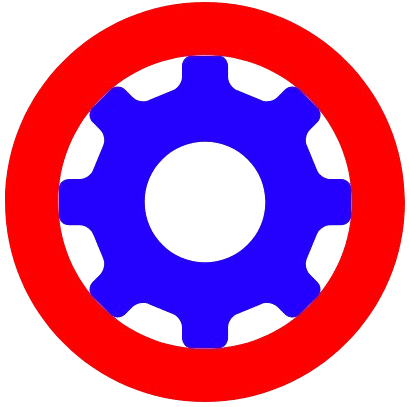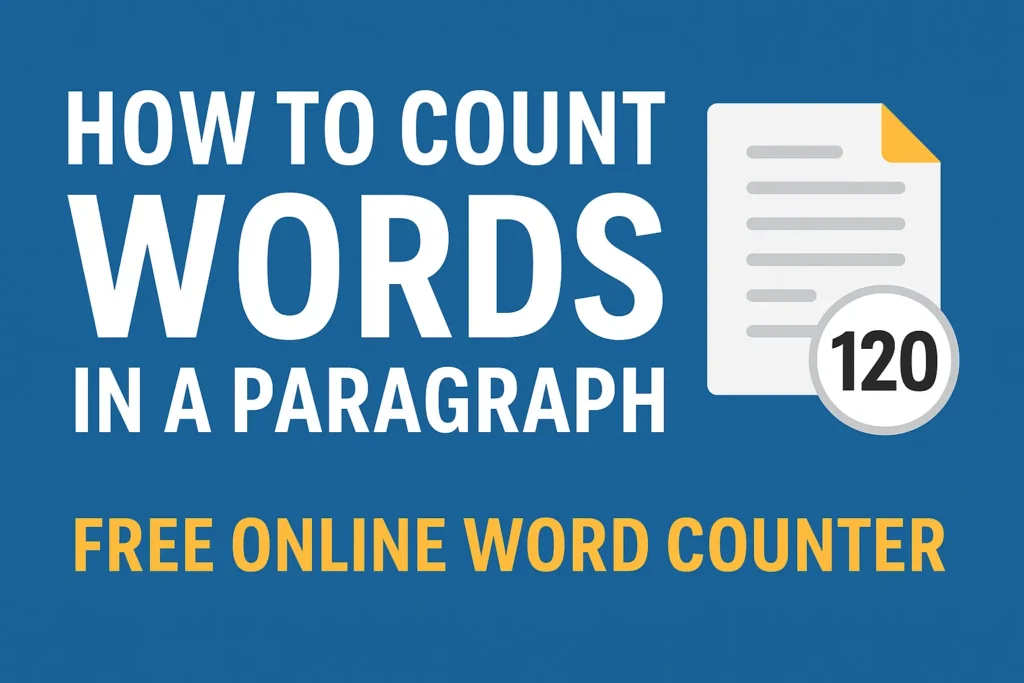Counting words in a paragraph is a skill that is a must-have for students, writers, and content creators. Whether you are writing an essay, preparing an assignment, or creating SEO-friendly content for your blog, counting words correctly is crucial. Word counting not only helps you follow instructions but also increases the quality and readability of your writing.
In this article, we will tell you different ways of counting words, examples, the best online tools, and tips so that you can count words in a paragraph easily and accurately.
Table of Contents
Importance of Counting Words in a Paragraph
Word counting is not just limited to a number. Every word adds to the clarity, meaning, and impact of your paragraph. For students, teachers often set word limits for essays or assignments. For writers and bloggers, word count affects SEO, readability, and reader interest.
For example, if your school assignment is 500 words and you write more or fewer words, then marks can be deducted. In blogging, Google prefers content that has a coherent and sufficient number of words, usually 1000-2500 words.
Word counting also helps you understand the style and structure of your writing. Short paragraphs are easy to read, while long paragraphs can confuse readers.
Manual word counting method
Counting words in a paragraph manually is the oldest, yet effective, method. It is useful for short paragraphs or assignments.
- Read the paragraph carefully: First of all, read your paragraph carefully.
- Separate each word: Identify each word separately.
- Count the words: Count each word and note it down.
Example:
“I saw a beautiful park today.”
Words: I | saw | a | beautiful | park | today – Total 6 words
Manual counting is fine for small paragraphs, but for large paragraphs or essays, it will take more time, and there is also a fear of making mistakes.
Counting words with online tools
In today’s time, an online word counter is the easiest and fastest way. On a site like ToolOnWeb Word Counter, you can copy and paste your paragraph and immediately see the count of words, characters, sentences and paragraphs.
Example:
Paragraph:
“The rays of the sun were slowly spreading on the earth, and the weather looked very beautiful.”
When pasted into the online word counter, it will be immediately visible:
- Words: 16
- Characters (with spaces): 88
- Sentences: 1
With online tools, you can not only count words, but can also see keyword density, readability and content analysis for SEO.
Tips for counting words in a paragraph
- Pay attention while writing: If the word limit is 250–300, keep checking in between.
- Keep the length of the paragraph balanced: Keep 50–100 words in each paragraph so that it is easy to read.
- For SEO writing: Generally, a paragraph of 500–1500 words is good for blog posts, but pay attention to the quality.
- Avoid extra words: Keep only the necessary words.
Common mistakes
- Forgetting to count some words due to syntax mistakes
- Mistake in counting hyphenated words or compound words
- Counting only a part of the paragraph instead of the whole paragraph
- Online tools help to avoid these mistakes.
Understand with an example
Paragraph:
“Rama travelled in the forest. He saw many animals and enjoyed the natural beauty.”
Counting words manually:
Rama | travelled | in | the | forest | He | saw | many | animals | and | enjoyed | the | of | natural | beauty – Total 16 words
Online tool:
When pasted on ToolOnWeb Word Counter, it will be immediately visible:
- Words: 16
- Characters: 96
- Sentences: 2
This makes it clear that the online tool is fast and accurate.
Mobile tips for counting words in a paragraph
Today, most people write content on mobile. You can use an online word counter even on mobile. Just copy your paragraph and paste it into the tool.
- The tool is useful for counting words even when writing in the mobile’s Notes app.
- Even if it is a long paragraph, you will easily know the character and word count.
Word count for blogging and SEO
Word count is important in blogging. Google and other search engines prefer long and detailed, readable articles.
- Short paragraphs: 50–100 words
- Medium paragraphs: 100–150 words
- Large paragraphs: 150–250 words
FAQs: About counting words in paragraphs
Can I count words without a tool?
Yes, you can count words manually, but it can be long and erroneous. Alternatively, copy and paste the text into an online word counter.
Is the count affected when copying from PDF or Word?
Yes, the word count can be affected when copying from a PDF or Word due to formatting, hidden text, or line breaks.
What is the best word counter for SEO writing?
Tools like ToolOnWeb Word Counter
that show words, characters, sentences and keyword density.
How can I use a word counter to improve my writing?
Use a word counter to track your word count, ensure you meet required limits, eliminate filler words, and maintain clarity and conciseness in your writing. Aim for a balanced word count for different sections.
How can I use a word counter tool effectively
Choose a word counter tool on toolonweb.com>text tools>word counter.
Copy and paste your text into the tool’s input area.
Check the total word count displayed.
Use additional features like character count, readability scores,
Set goals for your content based on the word count (e.g., for articles, blog posts, or essays).
Revise your text to meet desired word counts without sacrificing quality.
How to count 500 words in an essay?
To count 500 words in an essay, you can use the following methods:
Word Processor: Use a word processing program like Microsoft Word or Google Docs. These programs have built-in word count tools, usually found in the Tools menu or the status bar.
Online Word Counter: Copy and paste your essay into an online word counter tool, such as toolonweb.com.
Manually: If you prefer to count manually, average about 250-300 words per page in standard formatting (double-spaced, 12-point font), which means you would need approximately 1-2 pages to reach 500 words.
Ensure your final count is accurate by checking in your preferred method.
Conclusion
Counting words in a paragraph is a must for every writer and student. Manual counting is fine for short paragraphs, but online word counters are faster, easier and more accurate.
Using Word Counter on ToolOnWeb, you can instantly check the word, character, sentence and paragraph count. This will keep your writing clear, concise and the right length. Get into the habit of counting words and make your writing easy to read and SEO friendly.