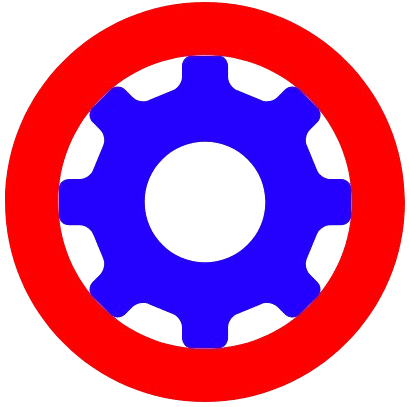Multiple Calculator Online
Add Unlimited Calculators on the Same Page
Tired of opening multiple tabs for different calculations? Our Multiple Calculator Online tool allows you to add the same calculator multiple times on a single page. Whether you’re a student, professional, or just need quick calculations, this dynamic multi-calculator webpage saves time and boosts productivity.
In this guide, we’ll show you how this clone calculator tool works, its benefits, and why it’s better than traditional single calculators.
Why Use a Multiple Calculator Online Tool?
Compare Results Side-by-Side – Run different calculations simultaneously.
No More Switching Tabs – All calculators stay on the same page.
Lightning-Fast – Instant results with no lag.
Unlimited Calculators Online – Add as many as you need with one click.
Perfect for Complex Tasks – Ideal for math, finance, engineering, and everyday use.
How It Works: Add, Clone, and Calculate
This dynamic calculator tool makes it easy to duplicate calculators in seconds:
- Open Your Preferred Calculator – Start with a basic, scientific, or financial calculator.
- Click “Add Calculator” – A new identical calculator appears below.
- Enter Different Values – Use each calculator independently.
- Repeat Instantly – Need more? Keep adding!
Real-World Uses for Multiple Calculators:
- Students: Solve multiple equations at once.
- Financial Analysts: Compare loan rates, investments, or budgeting scenarios.
- Engineers/Programmers: Test formulas with different inputs.
- Everyday Life: Split bills, convert units, or calculate discounts in bulk.
Key Features of Our Multi-Calculator Webpage
Clone Calculator Tool – Duplicate any calculator instantly.
Fully Responsive – Works flawlessly on desktop, tablet & mobile.
No Login Needed – 100% free with no restrictions.
Clean Interface – Simple, intuitive, and clutter-free.
Frequently Asked Questions (FAQ)
How many calculators can I add on one page?
As many as you want! Our tool dynamically generates new calculators without limits.
Will multiple calculators slow down my device?
No. The tool is optimised for smooth performance even with 10+ calculators.
Can I mix different calculator types?
Currently, this feature clones the same calculator type, but mixed calculators are coming soon!
Is there a way to save my calculations?
While automatic saving isn’t available, you can bookmark the page or screenshot results.
Do I need to install anything?
No installation! Works directly in your browser.
Why This Tool Beats Traditional Calculators
Most online calculators force you to:
- Switch between tabs for different calculations.
- Re-enter data every time you need a new computation.
- Lose previous results when starting a new calculation.
Our multi-calculator webpage solves all these problems by letting you:
- Keep all calculations on one screen.
- Preserve every result for easy comparison.
- Work faster with zero reloads.
Final Thoughts
Whether you’re crunching numbers for work, school, or personal projects, our Multiple Calculator Online tool eliminates frustration and supercharges efficiency. Add, clone, and compute without limits – all on a single page